GameSir has risen to become my favorite mobile gaming controller. If I’m recommending a gamepad to friends or family, GameSir is the brand I mention first. The company has been on a bit of a roll lately, and so I was excited to try out the new X3 Pro. After testing it thoroughly across both native mobile games and streaming PC/PS5 titles, it’s time for my review.
Built to game
The GameSir X3 Pro comes equipped with a number of modern must-haves including Hall Effect analog sticks to give longevity a boost, excellent mechanical buttons and triggers that combat mushiness with a tactile feel, and a six-axis gyroscope for titles with motion control support.
Customization is a strong point, too, with the X3 Pro allowing users to swap out various components to get the perfect feel for their playstyle. Though the stock feel will be good enough for most, it’s nice to see additional options available for those who want to tweak things.
Cooling as a priority
Then there’s the cooling system, which I’ve found curious. The 900mm2 cooling plate supports a max power of 12W, meaning it can take heat away from the phone’s internals to keep performance high and consistent. This all sounds pretty useful, but the built-in fan requires plugging in separately to function. This requirement is a bit odd and, for the majority of my portable playing, I simply left it inactive.
Ergonomic wins
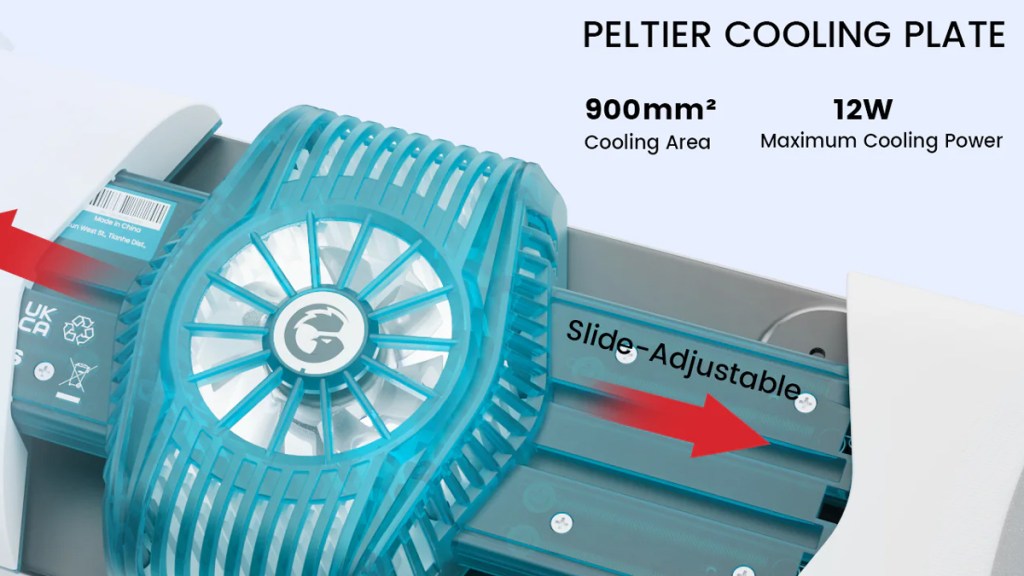
Throughout my use, the X3 Pro impressed me with its ergonomics, as it feels great in the hand. GameSir has got that nailed down, it seems, as its recent releases have all handled well. It’s also well-built, for a mobile gaming controller, and I’m confident that it’ll last countless hours of game time, especially with the Hall Effect sticks.
The downsides

The X3 Pro lets itself down is with the cooling system fan, which only operates when plugged in separately. I feel like I’m missing what GameSir was thinking here. Perhaps there will be users who are willing to carry around a power bank while gaming, with an additional wire for the cooling fan itself? I’m unsure, but it seems impractical.
My other disappointment is the lack of back buttons. I’ve become so dependent on back buttons for convenient shortcuts that it’s all the more obvious when a product doesn’t feature them.
Disclosure: Review sample provided by GameSir.
Final Verdict
At $79.99, the GameSir X3 Pro is a solid choice for mobile gamers, offering great ergonomics, responsive controls, and customizable features. While the cooling system’s separate power requirement and lack of back buttons are drawbacks, it still delivers a premium experience overall. If those quirks don’t bother you, it’s a strong contender in the mobile controller space.
Positives and Negatives
-
Ergonomic and comfortable
-
Hall Effect analog sticks
-
Mechanical buttons and triggers
-
Customizable components
-
Six-axis gyroscope support
-
Solid build quality
-
Cooling fan needs wired power
-
No back buttons

