GEEKOM returns with its sub-$500 A6 Mini PC, striking a balance of power and value. On paper, it seems like a great sweet spot that many will be interested in. After unboxing the tiny rig, mounting it to the rear of my monitor out of sight, and putting it through its paces during work and play, it’s time to share my review.
Packed with power
There’s one SKU of the A6 available, and it comes equipped with the AMD Ryzen 7 6800H processor, which features AMD’s Radeon 680M graphics. The RAM is a 32 GB dual-channel configuration of DDR5. The storage for this model is a high-speed 1 TB M.2 PCIe 4.0×4 SSD. It’s nice to see this configuration available for that sub-$500 price point.
I/O galore
Looking around the outside of the A6, I was impressed by the inputs and outputs on offer. On the front of the system are two USB 3.2 Gen 2 Type-A ports, as well as a headphone jack and the power button. On the side is a full-size SD card slot, which I was particularly happy to see. The rear I/O includes two HDMI 2.0 ports, USB 3.2 Gen 2 Type-C, USB 4 Gen 3 Type-C, USB 3.2 Gen 2 Type-A, USB 2.0 Type-A, and a 2.5G Ethernet connection. The A6 also supports WiFi 6E, for those leaning on a wireless connection rather than wired.
This level of connectivity allows for four 4K displays, as well as an assortment of peripherals plugged into the generous port selection.
Small size, yet mighty
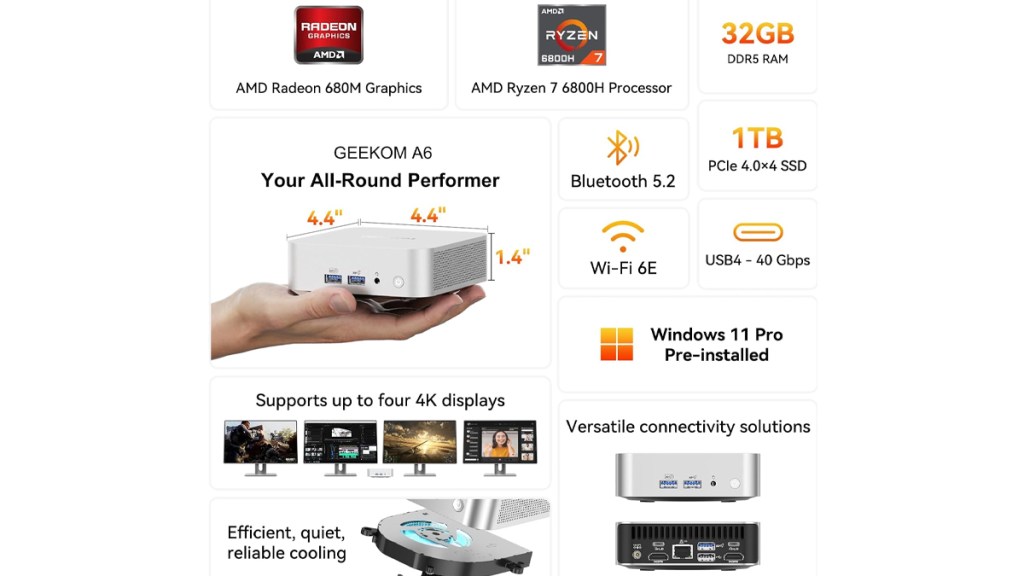
As is typical for GEEKOM’s mini PC, I was surprised by the small size of the product. It’s impressively compact, making it great for tucking away out of view. I’m a big fan of the rear monitor mounting, which sees the A6 mounted to the back of my display. Of course, this is just one option. For those keeping the A6 out on display, you’ll be pleased with the stylish aesthetic which looks very modern and Apple-esque.
With its small size but high-powered components, there’s a natural concern about cooling. Thankfully, GEEKOM has implemented its “IceBlast” cooling technology, where air is directed to different layers of the system before it eventually exits through the rear of the chassis.
Keeping things cool
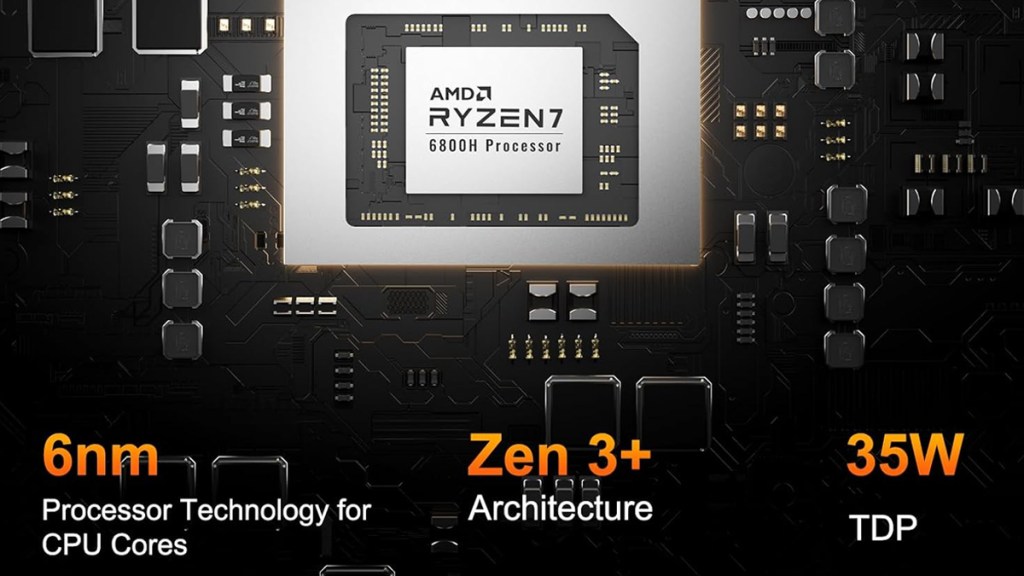
This cooling system may help with the impressive performance I’ve seen during testing. Everyday tasks like word processing, photo editing, and video editing have all worked well. Gaming is also possible on the A6, though users will need to limit themselves to light, well-optimized titles. Titles like Fortnite and Counter-Strike 2 have worked great, even outputting higher frame-rates with the settings lowered, so I’d even argue that competitive gaming is possible.
The downsides

The GEEKOM A6’s weaknesses lie in a couple of niche areas. First, is the fan noise during maximum effort loads. For me, this took place during heavy video editing renders and gaming when the frame rate was left unlocked. Outside of these instances, fan noise was perfectly within reason.
The other drawback comes down to gaming performance. Though this isn’t necessarily a focus for GEEKOM, I would like to see external GPU support more widely implemented across the company’s range of PCs, as USB 4 could help facilitate this upgrade.
Conclusion
Disclosure: Review sample provided by GEEKOM.
Final Verdict
At $499, the A6 offers solid performance in a compact, well-designed package. With a powerful Ryzen 7 6800H, ample RAM, and versatile connectivity, it handles everyday tasks with ease and even supports light gaming. While fan noise under load and gaming limitations exist, its value and efficiency make it a strong choice for those seeking a space-saving PC with plenty of power. Currently, there’s 5% off this system with code GAMEGKA6 on GEEKOM (US), GEEKOM (UK), and Amazon.
Positives and Negatives
-
Powerful Ryzen 7 processor
-
32GB dual-channel DDR5 RAM
-
Fast 1TB PCIe 4.0 SSD
-
Versatile connectivity options
-
Full-size SD card slot
-
Decent light gaming performance
-
Effective IceBlast cooling system
-
I’d love to see external GPUs more widely supported
-
Noticeable fan noise under load

