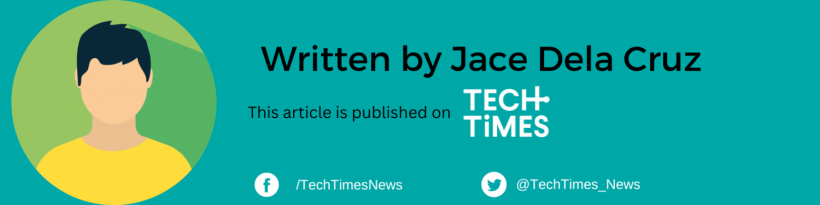OpenAI has unveiled a new feature for ChatGPT enthusiasts – custom instructions. This feature, currently available in a beta program to select users, promises to enhance the interaction experience by eliminating the need for repetitive prompts when engaging with the AI chatbot.
Gone are the days of entering the same instructions repeatedly upon accessing the AI tool. OpenAI‘s latest innovation aims to make conversations with ChatGPT more personalized and efficient.
(Photo: STEFANI REYNOLDS/AFP via Getty Images)
This photo illustration shows the ChatGPT logo at an office in Washington, DC, on March 15, 2023. – The company behind the ChatGPT app that churns out essays, poems, or computing code on command released on March 14, 2023, a long-awaited update of its artificial intelligence (AI) technology that it said would be safer and more accurate than its predecessor
With custom instructions, users can provide background information and context that ChatGPT can remember across different conversations. This feature proves invaluable for those who often find themselves struggling to recall the prompts they previously used.
OpenAI emphasizes that ChatGPT’s custom instructions aim to understand your narrative and context, making your interactions smoother and more tailored.
For instance, if you initiate a conversation related to programming, ChatGPT can recognize the context and tailor its responses accordingly. This capability is particularly advantageous for users who consistently employ specific prompts for their daily tasks, ensuring that the AI understands and caters to the recurring theme.
Read Also: ChatGPT Rising in Popularity: US Workers Embrace AI Chatbot Despite Employers’ Concerns
How to Use ChatGPT’s Custom Instructions
To access and harness the power of custom instructions, follow these simple steps:
1. Access Custom Instructions:
Upon logging into ChatGPT, navigate to your account settings and locate the option for “Custom instructions.”
2. Initiate Customization:
Click on “Custom instructions,” and if this is your first time, a pop-up window will appear. Click “OK” to proceed.
3. Utilize Background Information:
You’ll find two text boxes. The first enables you to provide ChatGPT with the background information you want it to remember for future conversations.
4. Define Responses:
The second text box enables you to instruct ChatGPT on how to respond to your queries. Here, you can specify the tone, formality, length of responses, and even how ChatGPT addresses you. You can also outline any preferred stances on certain topics.
5. Unleash Creativity:
OpenAI leaves the customization boundaries wide open, allowing you to experiment with the parameters. You have the freedom to fine-tune the instructions according to your preferences, as long as they fit within 1,500 characters per box.
By embracing custom instructions, users can tailor their interactions with ChatGPT to match their needs, preferences, and contexts. This new feature enhances the AI’s ability to provide accurate and relevant responses, saving users time and elevating their experience.
By remembering user context and preferences, ChatGPT becomes more than just a chatbot-it evolves into a personalized AI assistant, ready to cater to your unique needs and requirements.
Related Article: Are Talking Spaceships Coming Soon? NASA to Revolutionize Space Exploration with AI-Powered ChatGPT-Like Interface
ⓒ 2023 TECHTIMES.com All rights reserved. Do not reproduce without permission.