Nobody wants to play games on a PC just to spend a lot of time on the loading screen. If you want blazing-fast speeds for your PC, we highly recommend you install the best SSD for gaming and all your daily productivity requirements.
Our mutual friend, Wiki, says, “Solid State Drive (SSD) is a device that provides persistent data storage using no moving parts,” but in simple terms, we like to say that the SSD makes your PC data transfer speed go from 0-500 Mbps in less than a second. This feature is absolutely invaluable to your gaming PC because the current generation of games is quite demanding. With SSD, the data reading is very fast, resulting in a snappy user interface experience and reduced load times in games. In the past decade, SSDs have slowly overtaken older HD drives and now have become a fundamental piece of hardware for all PCs. Just like HDDs, there are both internal and external SSDs. And yes, it is possible to play games directly from an external SSD.
If you are confused about which SSD to buy, here are our 7 best SSDs for gaming handpicked by our team of experts. Let’s take a look.
What Is the Difference Between SATA vs NVMe SSDs?
SSDs use one of two interfaces to connect to the computer — SATA (Serial ATA) and NVMe (Non-Volatile Memory Express).
SATA is an older and most commonly used type of hard drive interface. These drives can achieve a maximum read/write speed of up to 500 Mbps, which is a pretty good improvement over regular hard drives. They are relatively less expensive and come in a 2.5-inch form factor, which takes up additional space in your PC. Since it is an older interface technology, it can only be used on old PCs, making them less compatible with the current-gen gaming PC. If you still want to use it on a newer PC, you’ll need an additional adapter to make it work.
In contrast, NVMe is the latest interface type incorporated in newer SSDs. It can achieve read/write speeds of over 7000 Mbps, making it significantly faster and more preferable for gaming — the load screens are extremely fast during games. The current-gen motherboards have ports that allow NVMe SSDs to be directly connected to the motherboard, making their small form factor even more convenient. Although they are more expensive than SATA, the performance alone makes it worth the high price tag. Some higher-end models even have a heatsink that ensures that the SSD stays cool under pressure and dissipates heat away from it. This allows SSDs to provide a reliable and consistent performance in the long term.
7 Best SSD For Gaming in 2024
SSDs are incredibly powerful and make your life so much easier in terms of both gaming and productivity. Here is our list of our favorite and top-performing SSDs that we’ve come across:
We’ve been independently researching and testing products for over 20 years. If you buy through our links, we may earn a commission. Learn more about our review process.
Why We Love
Slim build
M.2 form factor
Minimal heatsink fan noise
PCIe Gen 4.0 and NVMe 2.0 compatibility
1 TB, 2TB, and 4TB variants available
Compatible with PCI-SIG D8 standard laptops
But…
Not-so-user-friendly software
Samsung 990 PRO SSD is truly one of the best SSDs out there! It has been the go-to product for casual and professional gamers for the last few years. And with the added heatsink, the SSD is going to outperform your expectations. It offers 40-55% faster performance and is 50% more power-efficient than its predecessor, Samsung 980 Pro, which was also the people’s choice for nearly a decade. It has an impressive read/write speed of 7450/6900 Mbps. The heatsink is made from a nickel-coated high-end controller to prevent any performance anomalies that your PC may experience during data transfers. You can even monitor all its performance and firmware updates with the help of Samsung Magician software.
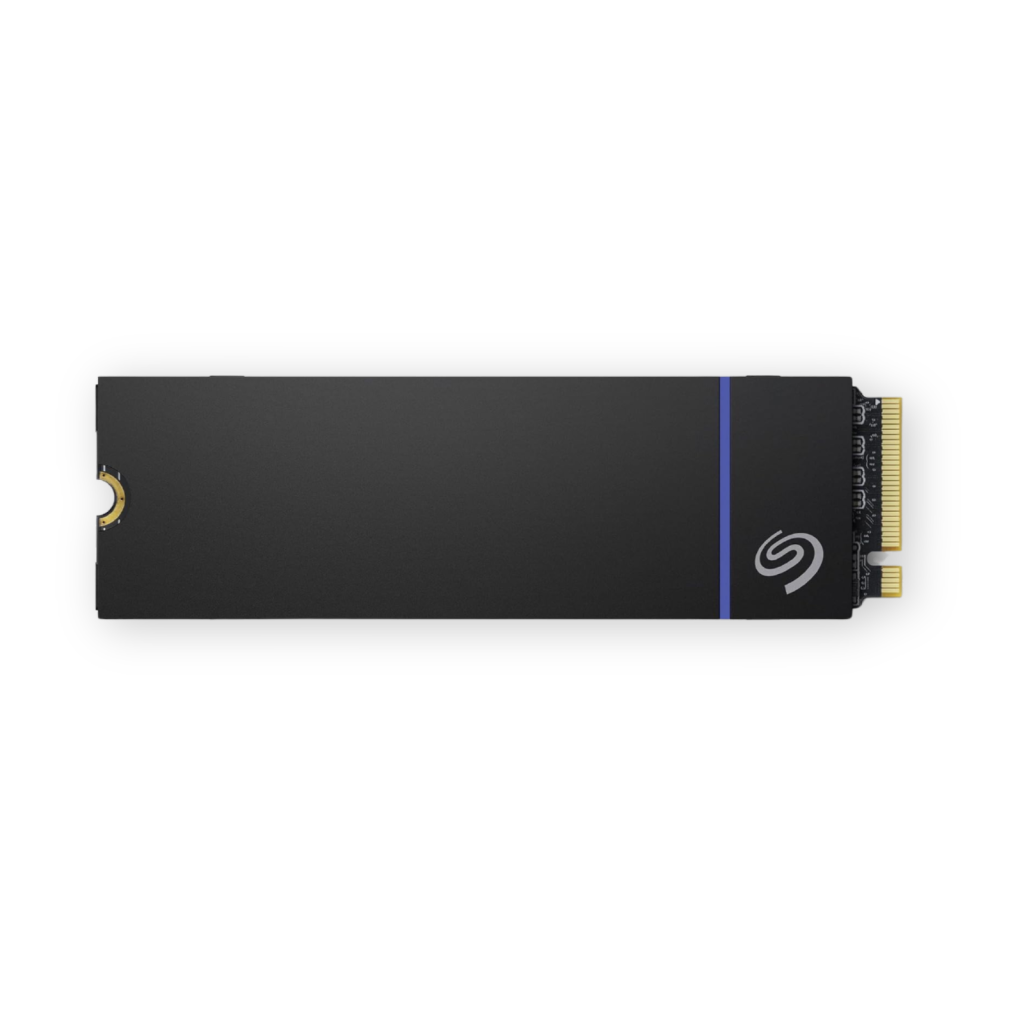
Why We Love
PCIe Gen 4.0
Easy to install
Five-year warranty
PS5-matching firmware
Direct game installation on SSD
Being officially licensed for the PlayStation 5, Seagate Game Drive PS5 NVMe SSD is the perfect choice to expand your console’s storage. The console has an M.2 SSD port, which allows its users to install an additional storage drive with a capacity of their choice. This SSD can reach a maximum read/write speed of 7300/6000 Mbps to match the performance requirements of all PS5 games. It also has a custom heatsink that reduces thermal throttling during graphic-intensive games, ensuring the temperature and performance never take a hit. And because of its M.2 compatibility, it’s one of the best SSDs for gaming laptops and PCs.
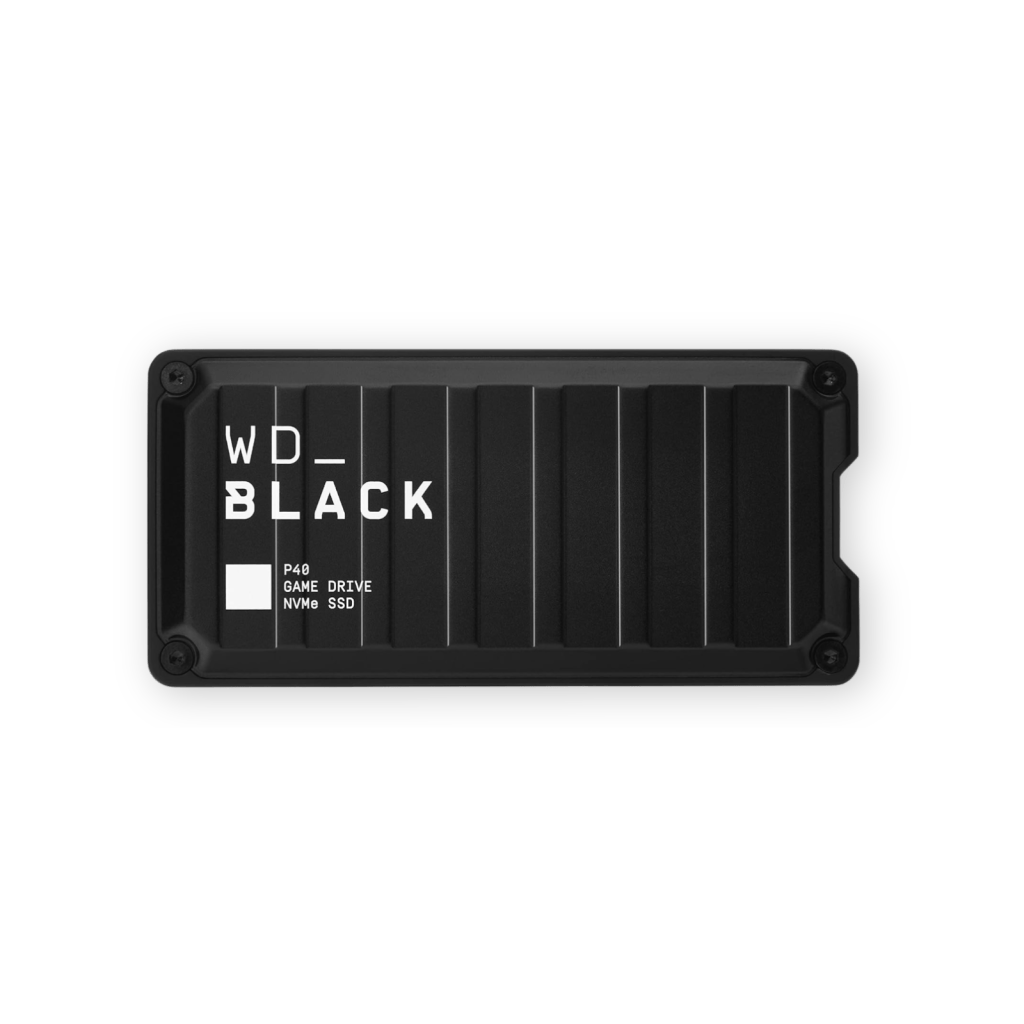
Why We Love
Portable-friendly
Shock-resistant build
Five-year limited warranty
Customizable RGB lighting
500 GB, 1 TB, and 2TB variants available
Compatible PC, Mac, Playstation, and Xbox
Western Digital P40 is a great way to save space on your PC or laptop. You can install and play games directly from this external SSD. It has a slim, portable design that makes it easy for you to carry it anywhere in the world and connect it to any PC, laptop, or console that is powerful enough to play the games you’ve installed. It uses a USB 3.2 Gen 2×2 interface to connect to the devices and can support up to 2,000 Mbps transfer speed. It primarily uses USB Type-C connectivity, but the package also includes a Type-C to Type-A adapter if there is any requirement for it. The next time you travel, you can install all your favorite games on this awesome SSD!

Why We Love
Easy to install
Power-loss immunity
2.5-inch compact design
Five-year limited warranty
45x energy efficient compared to HDD
500 GB, 1 TB, 2TB, and 4TB variants available
But…
Slower than NVMe drives
Crucial MX500 is ideal for PCs that run an older version of motherboards that either don’t support an M.2 interface or just don’t have enough of them. This SSD utilizes a SATA cable to connect directly to the motherboard. You get a pretty decent read/write speed of up to 560/510 Mbps, which is enough to significantly improve your PC bootup time. The SSD is built around the Micron 3D NAND technology, where all your data is stacked in a multi-layered form to accommodate more data compared to regular hard drives. The data is then proactively protected using the AES 256-bit hardware-based encryption to keep it safe from being hacked. This is one of the best SATA SSDs for gaming.
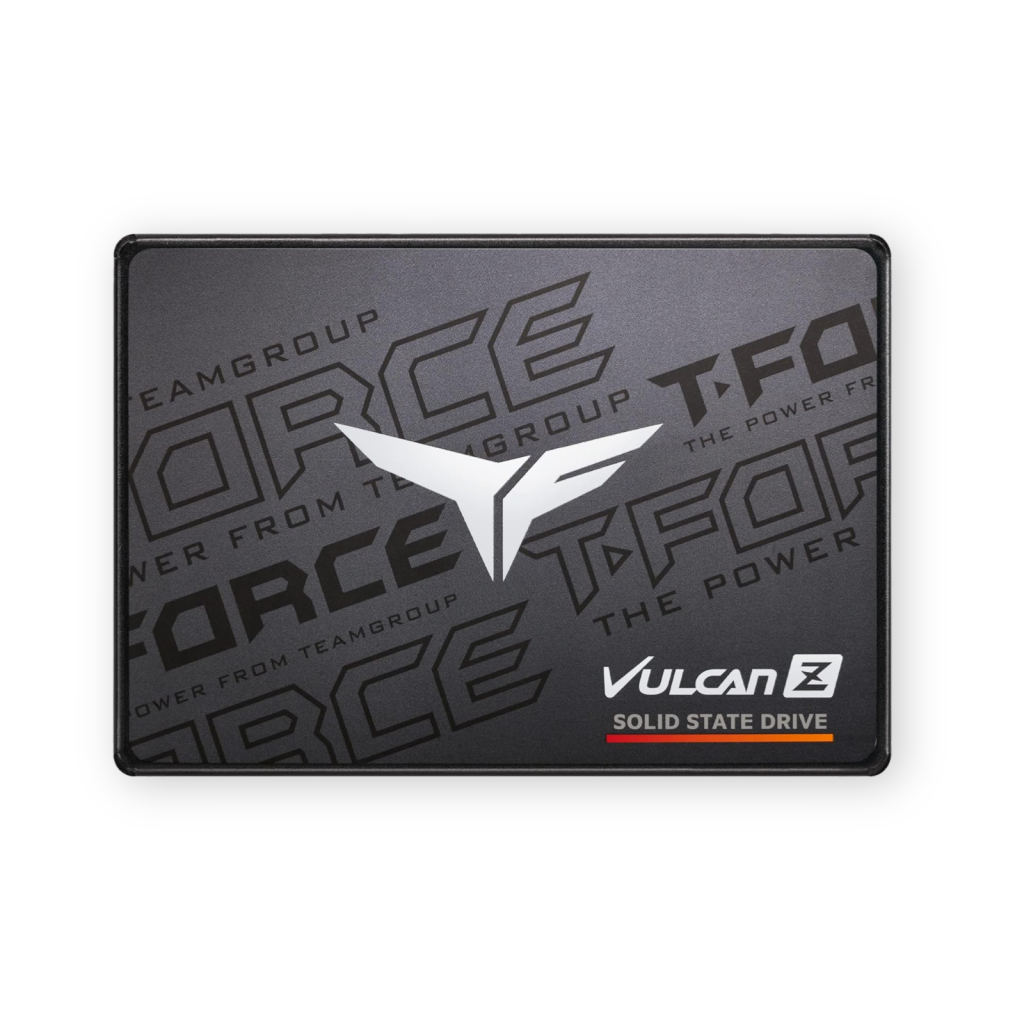
Why We Love
4x faster than HDD
Three-year limited warranty
Reduced noise interference
240 GB to 2 TB storage capacity variants available
But…
Overheating issues
Teamgroup T-Force Vulcan Z is yet another amazing SATA SSD that has impressed us a lot. It is an entry-level SSD with an affordable price tag for gamers with a mid-range gaming PC. It uses an advanced 3D flash memory chip that stores and reads data extremely fast. It has six different storage capacity variants with different sequential read/write speeds depending on storage capacity. The built-in Error Correction Code (ECC) identifies any errors in the data and fixes them to ensure your data is corrupt-free. Additionally, it features a Wear-Leveling technology to protect and extend the durability of the SSD itself for long-lasting usage. It might not be the fastest, but it is definitely one of the best budget SSDs for gaming.

Why We Love
RGB lighting
M.2 2280 form factor
Compatible with PS5
Five-year limited warranty
Compatibility with Windows 8.1 and up
Automatic performance tweaking with Game Mode 2.0
With Western Digital WD_BLACK SN850X, you’ll never have to worry about removing your currently installed games to install new ones. Games like Call of Duty take up an excessive amount of storage space on your PC. Starting from 1 TB and up to 4 TB storage capacity, this internal WD SSD has plenty of storage options based on your budget and requirements. It has a lightning-fast sequential read speed of up to 7,300 Mbps and a sequential write speed of up to 6,300 Mbps. All your games will load almost instantly. It also has some amazing features, like Predictive Loading, Overhead Balancing, and Adaptive Thermal Management to maximize its potential.

Why We Love
3D NAND
Three-year warranty
M.2 M Key form factor
Low power consumption
Compatible with gaming consoles
500 GB, 1 TB, 2TB, and 4TB variants available
But…
Minor heating issue
KingSpec may not be a popular brand yet, but the KingSpec XG7000 SSD has impressed hundreds of gamers with its performance and features. It has an excellent read speed of up to 7,400 Mbps and a write speed of up to 6,600 Mbps, which is 13x faster than the SATA drives. It not only helps with gaming but also boosts your productivity in tasks like video editing. It has an ultra-thin graphene heatsink that keeps the temperature in check for a smooth and consistent performance. The SSD has gone through a number of harsh tests to ensure its functionality and durability. Keeping the user’s data protection in mind, it is designed with an end-to-end data protection feature, which keeps it away from the hands of any hacker. This is one of the fastest SSDs for gaming.
Can I Install Games on an External SSD?
Yes. You can install and play games directly from an external SSD. This is a great way to help free up some space on your PC and also if you want to play games on your laptop when you’re traveling.
How We Chose the Best SSD for Gaming
We have a talented team of experts who are well-versed in gaming technology. We reviewed hundreds of products online and streamlined them to just a handful after considering all their features and what the gamers would like. Some of the factors we gave the most importance to were the unique features, price range, and durability of the product. We also considered the reviews on Amazon to see how well the products have met gamer’s expectations.
FAQ
Which brand of SSD is best for gaming?
Samsung is one of the most reliable brands for SSD products.
What SSD do pro gamers use?
Most pro gamers prefer using the Samsung 980 PRO.
What SSD speed is good for gaming?
Even the most basic SSD has a minimum transfer speed of 500 Mbps, which is sufficient for gaming.
How to pick an SSD for gaming?
You can choose an SSD depending on the storage requirements and the availability of compatible ports. You will have to look at your motherboard to determine what kind of ports it supports. If you’re running an older PC, an NVMe-type SSD will not be compatible. In that case, you will have to choose a SATA-type SSD.
What is the fastest SSD?
The Samsung 990 PRO SSD is one of the fastest SSDs available.
Is NVMe SSD faster than SATA SSD?
Yes, NVMe is significantly faster than SATA drives.
Can SSD improve gaming?
Yes, SSDs are extremely fast at reading data, which results in better performance and shorter loading screens for games.
Does SSD need a heatsink?
Some SSDs with high transfer rates tend to heat up during the process and a heatsink ensures it dissipates the heat from the hard drive to protect it.
Is 1 TB SSD good for gaming?
1 TB is good, but it is recommended that you get 2 TB if you like to have multiple games installed.
Which is best for gaming: SSD or HDD?
SSD is the way to go, as it has superior gaming performance compared to HDD in every way.

