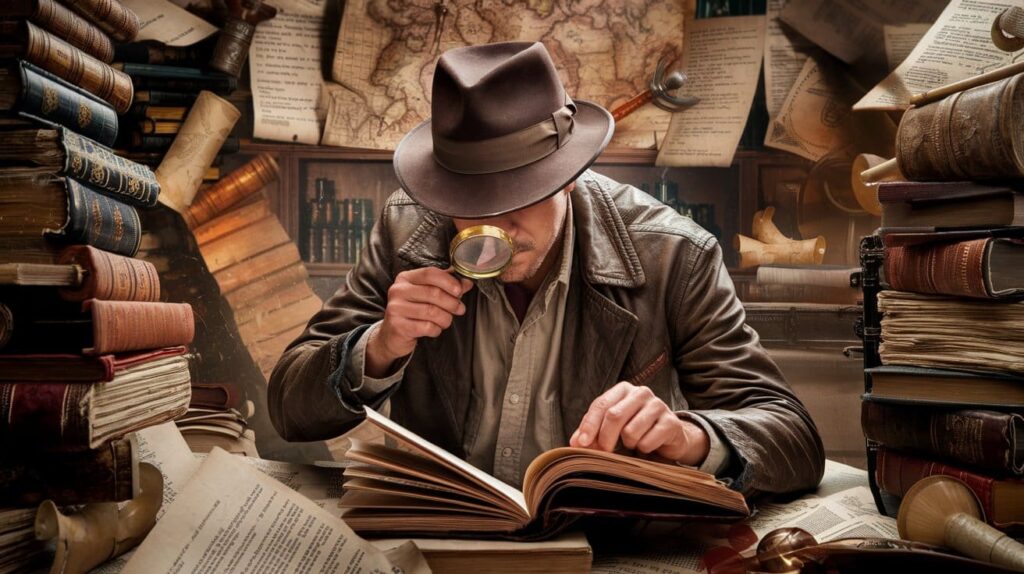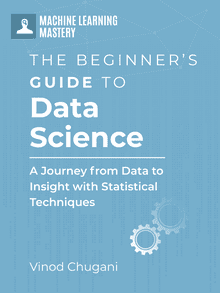From Data to Insights: A Beginner’s Journey in Exploratory Data Analysis
Image by Editor | Ideogram
Every industry uses data to make smarter decisions. But raw data can be messy and hard to understand. EDA allows you to explore and understand your data better. In this article, we’ll walk you through the basics of EDA with simple steps and examples to make it easy to follow.
What is Exploratory Data Analysis?
Exploratory Data Analysis (EDA) is the process of examining your data before creating a model. It helps you find patterns and spot missing information. EDA gives you insights on how to clean and prepare the data. This makes sure the data is ready for deeper analysis and better predictions.
Here are the goals of Exploratory Data Analysis (EDA):
- Understand Data Structure: Get a clear picture of how the data is organized and what types of data are present.
- Identify Patterns: Look for trends or patterns that might be useful for building your model.
- Detect Missing or Outlier Data: Find any missing or unusual data points that could affect the model’s performance.
- Generate Initial Hypotheses: Come up with assumptions about the data that could be tested later in the modeling process.
- Summarize Key Features: Use statistics or visualizations to summarize important aspects of the data.
- Guide Feature Engineering: Use the insights from EDA to decide how to create or transform features for better model performance.
Steps Involved in Exploratory Data Analysis
Understanding the Data
Start by understanding your dataset. Load the data and check its structure. Look at the types of variables and the overall layout.
|
import pandas as pd import seaborn as sns import matplotlib.pyplot as plt
# Load the dataset df = pd.read_csv(‘data.csv’)
# Display the first few rows of the dataset print(“First few rows of the dataset:”) print(df.head())
# Check the structure of the dataset print(“\nStructure of the dataset:”) print(df.info()) |

Data Cleaning
Data cleaning ensures your data is accurate and usable. This step involves:
- Handling Missing Values: Identify and address any missing values by filling or removing them.
- Removing Duplicates: Delete any duplicate rows to prevent redundancy.
|
# Check for missing values print(df.isnull().sum())
# Drop rows with missing values df = df.dropna()
# Remove duplicate rows df = df.drop_duplicates()
# Display the updated dataset print(df.head()) |

Data Transformation
Transforming data helps in preparing it for analysis. This step includes:
- Encoding Categorical Variables: Convert categorical data into numerical formats for better analysis.
- Scaling Features: Adjust feature ranges to ensure uniformity.
|
from sklearn.preprocessing import LabelEncoder, StandardScaler
# One-Hot Encoding for categorical variables df = pd.get_dummies(df, columns=[‘Department’], drop_first=True)
# Standardizing numerical features scaler = StandardScaler() df[[‘Salary’, ‘Age’]] = scaler.fit_transform(df[[‘Salary’, ‘Age’]])
# Display the updated dataset print(df.head()) |

Statistics Summary
Summarizing data helps you quickly understand its main characteristics and spot important trends. Use the following methods to get a clear overview:
- Descriptive Statistics: Compute basic statistics like mean, median, standard deviation, and quartiles to get a sense of the central tendency and spread of numerical data.
- Correlation Matrix: Evaluate the relationships between numerical variables to see how they are related to each other.
- Value Counts: Count the occurrences of unique values in categorical columns to understand the distribution of categories.
|
# Descriptive statistics for numerical columns print(df.describe()) |

Univariate Analysis
Univariate analysis looks at one feature of the data at a time. It helps you understand the distribution and key characteristics of each feature. This analysis is useful for getting a quick overview of what each feature is like. Common techniques include:
- Summary Statistics: Shows basic information like mean, median, and range for numerical features.
- Histograms: Visualizes the distribution of numerical data by showing how often different values occur.
- Boxplots: Displays the spread of numerical data and highlights outliers.
- Bar Charts: Shows the frequency of different categories in categorical features.
For example, you can analyze the distribution of Salary using a histogram.
|
# Histogram for the ‘Salary’ column to check the distribution plt.hist(df[‘Salary’], bins=10, color=‘skyblue’) plt.title(‘Salary Distribution’) plt.xlabel(‘Salary’) plt.ylabel(‘Frequency’) plt.show() |

Bivariate Analysis
Bivariate analysis examines the relationship between two features in your data. It helps you understand how two variables interact with each other and if they are related. Some of the techniques include:
- Scatter Plots: Shows how two numerical features are related by plotting one feature against another.
- Correlation Coefficient: Measures the strength and direction of the relationship between two numerical features.
- Cross-tabulation: Displays the relationship between two categorical variables by showing counts for each combination of categories.
- Grouped Bar Charts: Compares the frequencies of categorical features across different groups.
For example, you can examine the relationship between Age and Salary using a scatter plot.
|
# Scatter plot to examine the relationship between ‘Age’ and ‘Salary’ plt.scatter(df[‘Age’], df[‘Salary’], color=‘green’) plt.title(‘Age vs Salary’) plt.xlabel(‘Age’) plt.ylabel(‘Salary’) plt.show() |

Multivariate Analysis
Multivariate analysis looks at the relationships between three or more features at the same time. It helps you understand complex interactions and patterns within your data. Techniques include:
- Pairwise Plots: Displays scatter plots for every pair of features to show relationships and interactions.
- Principal Component Analysis (PCA): Reduces the number of features by combining them into fewer, new features while retaining important information.
- Correlation Matrix: Shows the relationships between all pairs of numerical features in a grid format.
- Heatmaps: Uses color to show the strength of relationships among multiple features.
For example, you can analyze relationships between numerical variables like Age, Salary, and Bonus% using a correlation matrix.
|
# Correlation matrix between numerical variables (Age, Salary, Bonus%) plt.figure(figsize=(8,6)) corr_matrix = df[[‘Age’, ‘Salary’, ‘Bonus %’]].corr() sns.heatmap(corr_matrix, annot=True, cmap=‘coolwarm’) plt.title(‘Correlation Matrix of Age, Salary, and Bonus%’) plt.show() |

Practical Tips for Effective EDA
Here are some practical tips to follow for successful EDA:
- Start with a Plan: Decide what you want to learn from your data. This keeps your analysis organized and on track.
- Check Data Quality: Make sure the data is clean by fixing missing values, duplicates, and errors. Clean data leads to more accurate results.
- Document Findings: Write down what you discover. This helps you keep track and share your insights with others.
- Seek Insights: Focus on finding useful information that will help with the next steps. The goal of EDA is to build a strong base for further analysis.
Conclusion
Exploratory Data Analysis (EDA) is a key step in understanding your data. It helps you find patterns, detect anomalies, and check data quality. Through cleaning, transforming, and visualizing, you gain valuable insights. Clear communication of these insights is important. Use summaries, visuals, and recommendations to share your findings. As you progress, you can explore advanced EDA techniques.